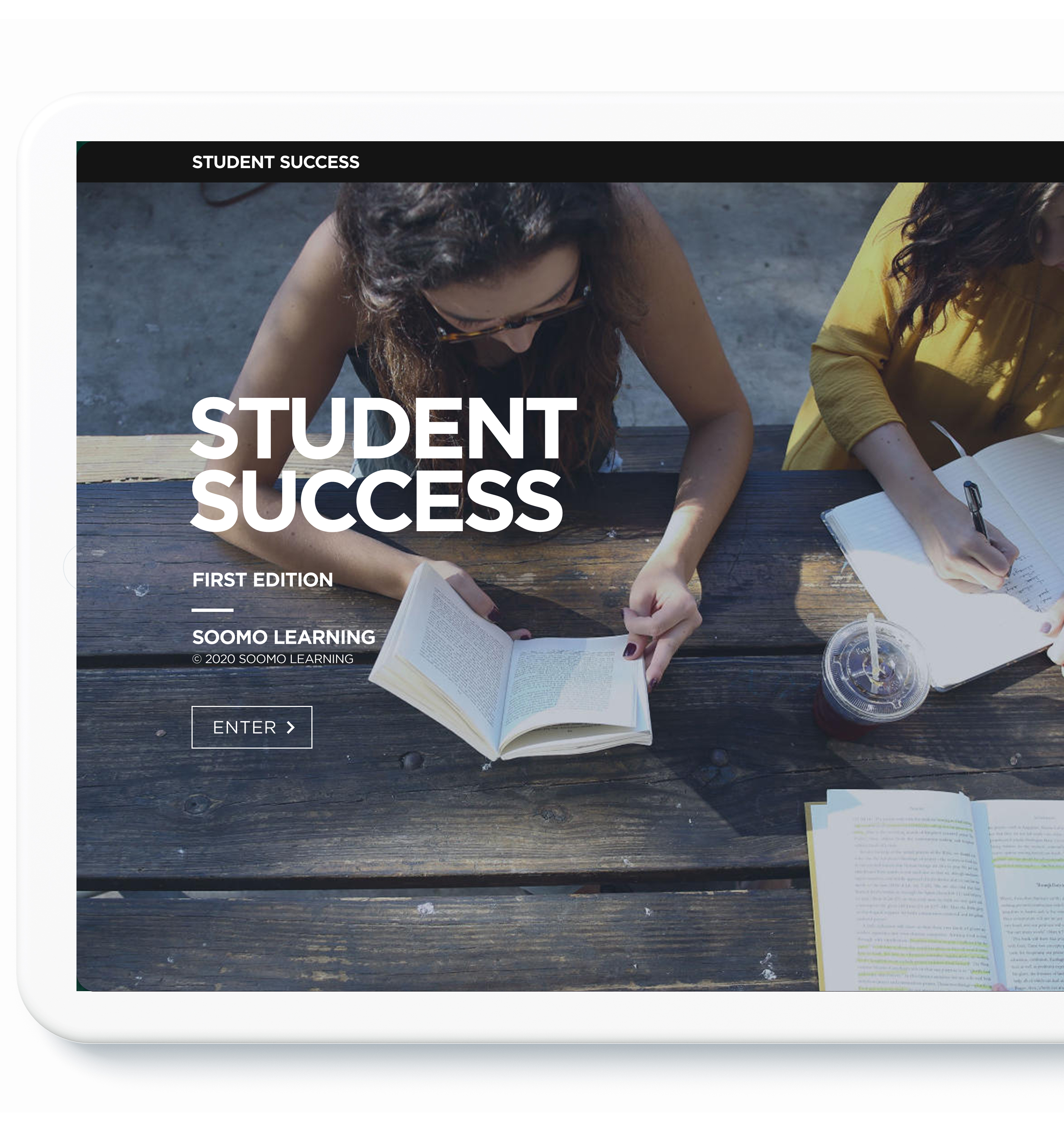Steady encouragement
After each new topic is presented, students answer a few questions about the main ideas. This keeps students focused, actively processing the information and constructing new knowledge.
Campus specific
Whether online or onground, we work with you to include photographs and campus-specific information to give your students a sense of place and community.
Study questions
Questions throughout the text encourage close reading and guide students to key information.
Competency focused
Course materials are curated to present your students with the skills they need to succeed without including unnecessary and distracting topics.
Interactive content
Study questions
Short answer and multiple-choice questions on every page guide students to critical information by providing immediate feedback. These low-risk opportunities allow students to reset answers to try again or study for tests.
Response boards
Students engage each other through discussion boards that only allow students to see the responses of their peers after they’ve posted their own comment.
Polls
Polls allow students to share their opinions and then view a live pie chart displaying the responses of all class members.
Study tools
Webtext Reader app
Students can access materials and complete assignments offline with our mobile app available for iOS and Android.
Reading tools
Reading tools allow students to click on vocabulary terms for definitions and mark up their own webtext by highlighting and adding notes in the margins.
Read to Me
Our text-to-speech feature instantly creates an audio version of the webtext page to extend the reach of online content.
My Progress
Students can keep track of their own work inside My Progress, which records their scores, time spent, and completion.